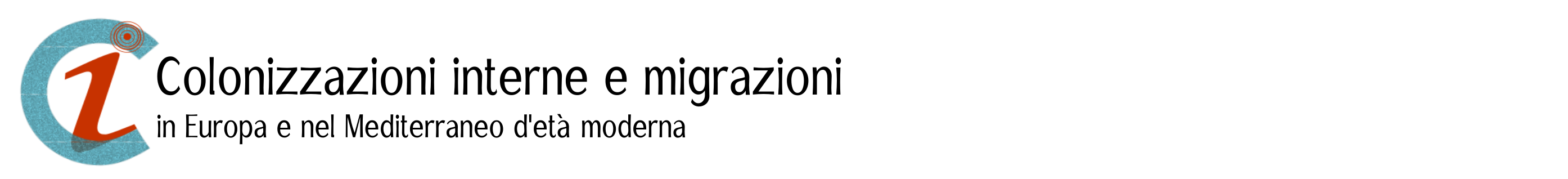AtoM CLI Tutorials: Video 4 - Using Debug mode and accessing the webserver error logs
Titolo
AtoM CLI Tutorials: Video 4 - Using Debug mode and accessing the webserver error logs
Autore
ArtefactualSystems
Data
2016-04-07
Tipo
Video Recording
Director
ArtefactualSystems
Tipo documento
Video Recording
Abstract Note
Access to Memory (AtoM) is a web-based, open source application for archival description and access. This tutorial is part of a series, introducing users to the command-line tools available in AtoM 2.3. In this installation, we'll show you how to enable Debug mode in your application, as well as how to access the webserver error logs. These can be useful for helping to troubleshoot errors encountered while using the application.
Follow along in our documentation:
Debug mode: https://www.accesstomemory.org/docs/2...
Accessing the webserver logs: https://www.accesstomemory.org/docs/2...
This video series was created with support from the Archives Society of Alberta.
Follow along in our documentation:
Debug mode: https://www.accesstomemory.org/docs/2...
Accessing the webserver logs: https://www.accesstomemory.org/docs/2...
This video series was created with support from the Archives Society of Alberta.
Access Date
2017-06-04 07:53:48
Data
2016-04-07
Library Catalog
YouTube
Running Time
545 seconds
Short Title
AtoM CLI Tutorials
Titolo
AtoM CLI Tutorials: Video 4 - Using Debug mode and accessing the webserver error logs
URL
https://www.youtube.com/watch?v=_zdplmuvhf0&list=PLZiwlG5eSMeyeETe15EsEBSu5htPLK-wm&index=4
Collezione
Tag
Citazione
ArtefactualSystems, “AtoM CLI Tutorials: Video 4 - Using Debug mode and accessing the webserver error logs,” Colonizzazioni Interne e Migrazioni, accesso il 29 novembre 2025, http://storia.dh.unica.it/risorse_omc/items/show/249.
Item Relations
This item has no relations.
Embed
Copy the code below into your web page
Position: 566 (279 views)